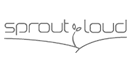Benefits of RMClient’s Issue Tracking Software
Project management software helps project managers, teams, and individuals meet client requirements and manage time, budget, and scope constraints. During the performance of such tasks, even the most professional employees make mistakes. They must be identified and corrected as soon as possible. RMClient Bug Issue Tracker offers simple and convenient tools for dealing with bugs in your projects.
Process automation
Thanks to the RMClient bug tracking software, you no longer need to track each bug individually. The software allows you to automatically set the type, severity level, and status of the problem. Therefore, you can be sure that no mistake will go unnoticed.
Save time
The time to complete a project is always limited. But if you do not pay enough attention to correcting errors, the client may not be satisfied. RMClient issue tracking tool streamlines the process of finding, tracking, and fixing bugs, thereby saving you time.
User-friendly interface
The RMClient software bug tracking is designed to provide you with a simple and convenient tool for finding bugs. The interface is simple and multifunctional at the same time.
Customize notifications
One of the main advantages of bugs tracking software is the ability to customize all the processes associated with identifying and fixing project bugs. You choose notification options (who and when will receive them).
Set up responsibilities
Issue tracker software is suitable for small and large teams. You can choose employees who will be responsible for fixing and controlling bugs.
Features of RMClient's Bug Tracker
After installing the software, you can explore the functionality of the tool, select the desired settings, and test the application. The issue tracking system has many features that are designed to improve the quality and speed of projects.
Create Issue
This feature allows you to create a new task in Redmine under your account without having to log in to the web version of Redmine. In addition to the standard settings, you can also upload files. To enable the "Create New Task" feature in RMClient, you need to install the Add Task plugin.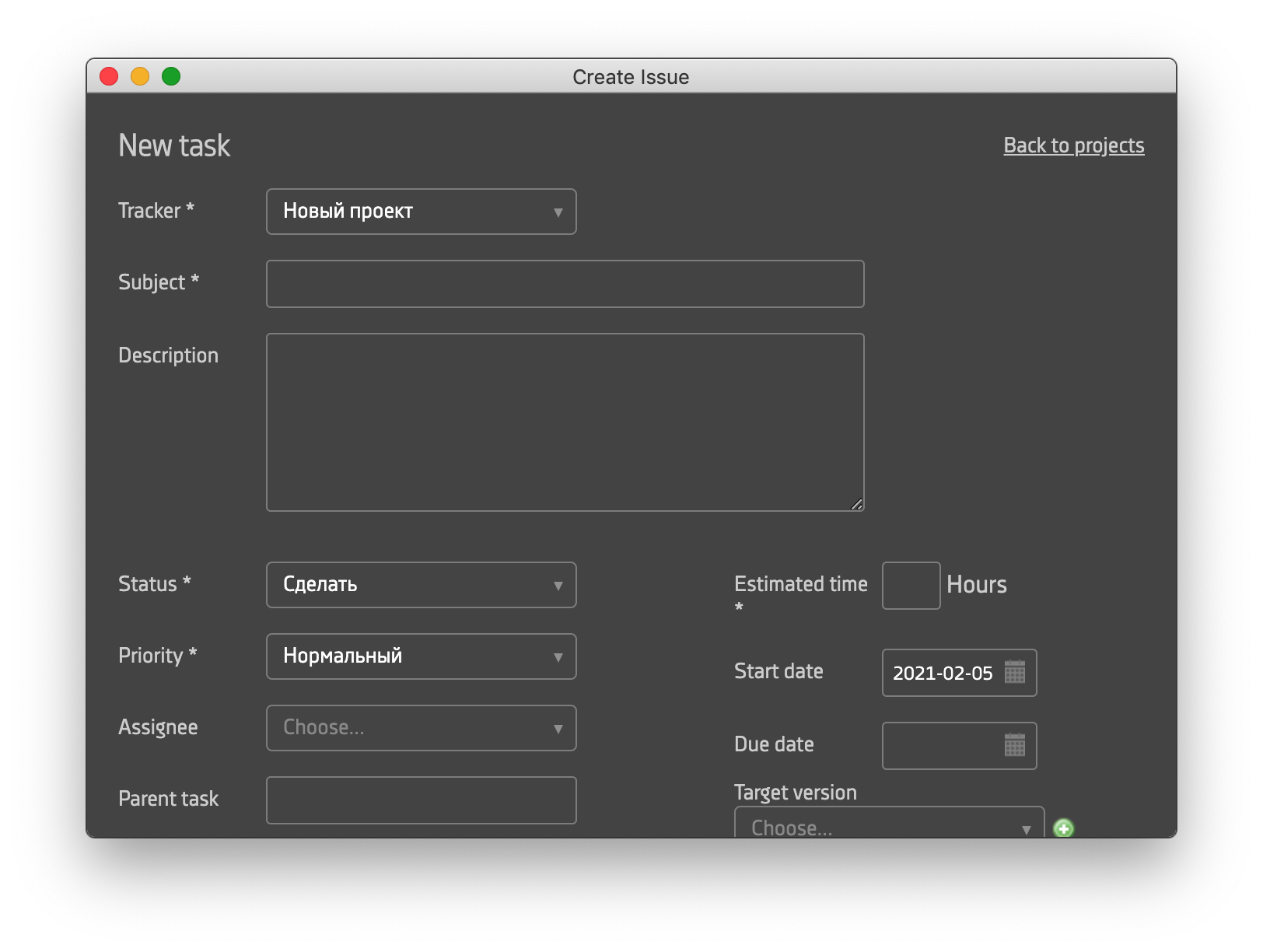
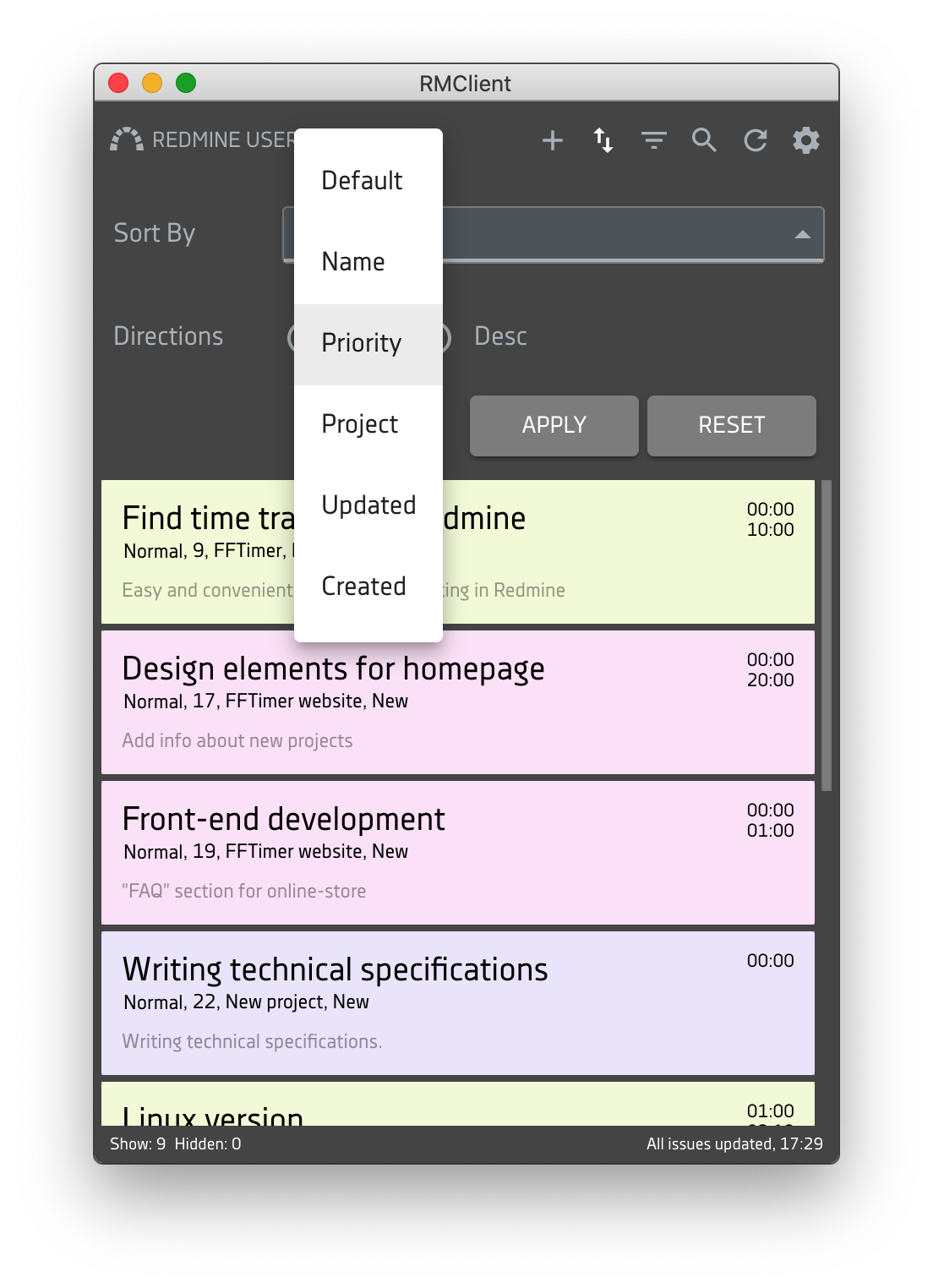
Issue Sorting
The function is designed to manage tasks and make it easier to find the desired task on the list. To do this, select the criterion by which you want to sort tasks. The following task-sorting options are available:
- Default — the list of tasks in their original form, sorted by task priority.
- Name — sorting by task name. The list is sorted alphabetically according to Directions.
- Priority — sorting by task priority.
- Project — sorting by project name. The list is sorted alphabetically according to Directions.
- Updated — sort by update date. When sorting by Updated, all tasks that have been recently updated will be at the top of the list.
- Created — sorting by creation date. When sorting by Created, all new tasks will be at the top of the list.
The Filter function and the Task Sorting function are interrelated.
Search
Use the search to find the desired task by a word or phrase. After entering the first character in the Search field, a match is searched for the entered characters in the fields: Issue ID in Redmine, Issue Name, Project, and Description. As a result of the search, tasks will be filtered. Tasks matching the search criteria will be displayed on the list, and other tasks will be hidden. If the search criteria do not match on the screen, the Not Found message will appear.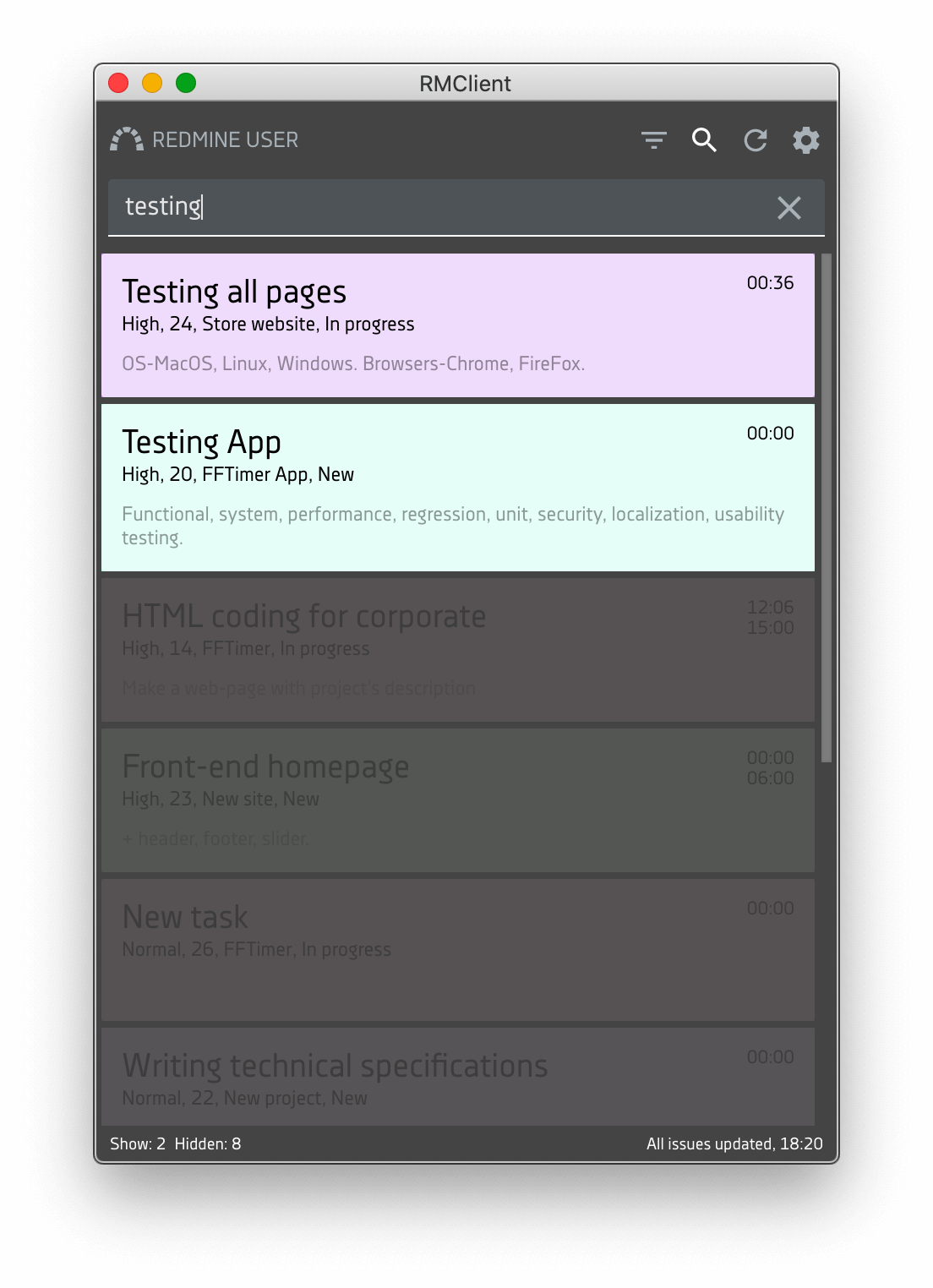
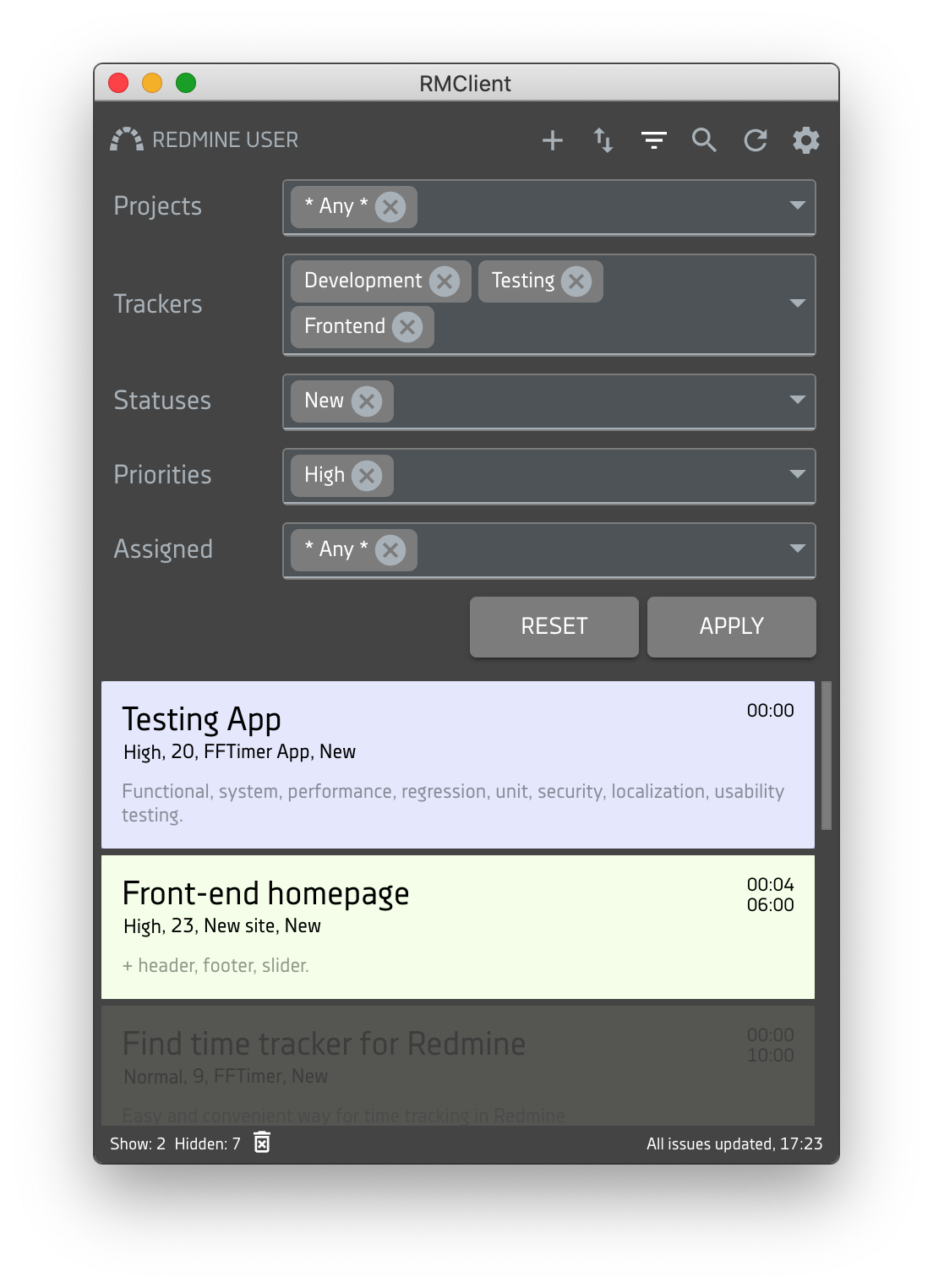
Filter
The function is used to find a specific task on the list. Choosing different options and their combinations will help you quickly find the right tasks. After applying the filter by the specified parameters, the app will filter the tasks in the required order. Thus, you will be able to concentrate on the implementation of new important tasks. The filter allows you to select displayed issues by the following criteria:
- Projects — list of project names with issues assigned to you.
- Trackers — list of issue trackers.
- Statuses — list of issue status.
- Priorities — list of Issue Priorities.
- Assigned — list of Accounts to which the issue can be assigned.
Update
The function allows you to immediately synchronize the client with your Redmine server to update the list of tasks.
Try the Web Demo
RMClient is a great tool for employees of small and large companies. With this tool, you will create reports for your team and customer, improve the efficiency and productivity of processes, and ensure control of each stage of the project.
The demo version allows you to test the functionality of RMClient to understand how the software works. The application is used for time tracking in Jira Serverbeta, Jira Cloudbeta, Redmine, Easy Redmine, and Planio. You can change the project task settings, set filters, and use all the features of the demo version after installing RMClient, connecting to your Redmine server, and entering the API Key.
- Planning
- Development
- Design
- Managment
- New
- In progress
- Solved
- Feedback
- Closed
- Rejected
- Low
- Normal
- High
- Urgent
- Immediate
- Dean Cundey
- Harry Keramidas
- Alan Silvestri
- *Any*
- *Any*
- Planning
- Development
- Design
- Managment
- New
- In progress
- Solved
- Feedback
- Closed
- Rejected
- Low
- Normal
- High
- Urgent
- Immediate
- Dean Cundey
- Harry Keramidas
- Alan Silvestri
- *Any*
- *Any*
- Planning
- Development
- Design
- Managment
- New
- In progress
- Solved
- Feedback
- Closed
- Rejected
- Low
- Normal
- High
- Urgent
- Immediate
- Dean Cundey
- Harry Keramidas
- Alan Silvestri
- *Any*
- *Any*
- Planning
- Development
- Design
- Managment
- New
- In progress
- Solved
- Feedback
- Closed
- Rejected
- Low
- Normal
- High
- Urgent
- Immediate
- Dean Cundey
- Harry Keramidas
- Alan Silvestri
- *Any*
- *Any*
- Planning
- Development
- Design
- Managment
- New
- In progress
- Solved
- Feedback
- Closed
- Rejected
- Low
- Normal
- High
- Urgent
- Immediate
- Dean Cundey
- Harry Keramidas
- Alan Silvestri
- *Any*
- *Any*
Add this time to task?
Our Clients
These companies already track time with RMClient
What Clients Say About Our Software?
Pricing
RMClient users are offered three tariff plans, depending on the size of the company, scope of tasks, and budget
Free trial version for 30 days
- 1 month
- 3 month
- 6 month
- 12 month
Recommended for personal use and small teams

$5
- One license key per one user
- Choose a suitable period
- Discounts depend on the period and the number of license keys
* Please note, license keys cannot be shared. The number of license keys should be equal to the number of unique users.
Ideal for large development teams of 12 people and more

$500
- Unlimited number of users
- Money-saving annual subscription
- Single Company License Key