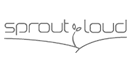- Planning
- Development
- Design
- Managment
- New
- In progress
- Solved
- Feedback
- Closed
- Rejected
- Low
- Normal
- High
- Urgent
- Immediate
- Dean Cundey
- Harry Keramidas
- Alan Silvestri
- *Any*
- *Any*
- Planning
- Development
- Design
- Managment
- New
- In progress
- Solved
- Feedback
- Closed
- Rejected
- Low
- Normal
- High
- Urgent
- Immediate
- Dean Cundey
- Harry Keramidas
- Alan Silvestri
- *Any*
- *Any*
- Planning
- Development
- Design
- Managment
- New
- In progress
- Solved
- Feedback
- Closed
- Rejected
- Low
- Normal
- High
- Urgent
- Immediate
- Dean Cundey
- Harry Keramidas
- Alan Silvestri
- *Any*
- *Any*
- Planning
- Development
- Design
- Managment
- New
- In progress
- Solved
- Feedback
- Closed
- Rejected
- Low
- Normal
- High
- Urgent
- Immediate
- Dean Cundey
- Harry Keramidas
- Alan Silvestri
- *Any*
- *Any*
- Planning
- Development
- Design
- Managment
- New
- In progress
- Solved
- Feedback
- Closed
- Rejected
- Low
- Normal
- High
- Urgent
- Immediate
- Dean Cundey
- Harry Keramidas
- Alan Silvestri
- *Any*
- *Any*
Add this time to task?
Our app was created to track time in
Jira Serverbeta, Jira Cloudbeta,
Redmine, Easy Redmine and Planio.
RMClient is the best choice for all Jira and Redmine users.
These companies already track time with RMClient
Top Features of Our Time Tracking Solution
-
Support Jira Server and Jira Cloud
-
Support Redmine cloud services - Planio, Easy Redmine, etc.
-
Simple changing servers
-
Simple settings and setup
-
Tracking of spent time
-
Quick Issue Editing
-
Filters by project, tracker, status, priority, etc.
-
Desktop notifications about new tasks
-
Status update within the app
00:00

Create new issues in a single click
Quick adding new tasks with no need to download Redmine in a browser. Set the priority, status, assignee, deadline, and timeframe, and attach the necessary files. Use these management features to increase team productivity.
Learn more01:00
Saves your time and increases productivity
Quick access to the tasks, status change and commenting saves time for project management and allows you to focus on real issues. Set up pop-up notifications to remind you of certain time intervals. Set deadlines for employees to monitor their activity.
01:00
Improves project planning and evaluation
Project time tracking software will help make more accurate assessments of projects and tasks. Easily predict the time it will take to complete similar projects. Track productive employees and assign them specific tasks.
10:12
Helps to easily navigate the stream of your tasks and be effective
With such features as Filter and Search, you can easily find the necessary task, and pop-up notifications about new tasks will help to always be in touch with the situation. You don't need to open Jira or Redmine in a browser to view a task.
Increases projects profitability and helps to optimize expenses
Bill your clients for the actual spent time and know the real workload of your team members. Determine how much time is actually spent on various tasks and create a price list of services that corresponds to the actual time spent.
What Clients Say About Our Software?
FAQ
Latest Articles
-
Best Practices March 29, 2023How to Successfully Manage a Team of Developers: 5 Proven Strategies
 30 min.Managing a software team professionally is not an easy task. You will need to not only achieve the fulfillment of the assigned tasks but also establish good relationships in the team and motivate your staff. There are many management strategies. Each of them is suitable for different software teams and...
30 min.Managing a software team professionally is not an easy task. You will need to not only achieve the fulfillment of the assigned tasks but also establish good relationships in the team and motivate your staff. There are many management strategies. Each of them is suitable for different software teams and... -
Best Practices March 29, 2023How to Master Jira Capacity Planning without Extra Efforts: Tips and Key Steps
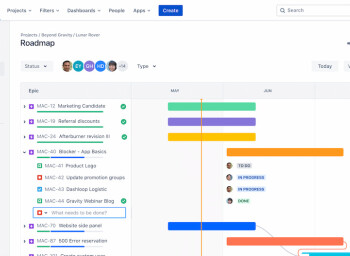 30 min.Thousands of companies around the world often face the problem of correctly allocating time and resources to a particular project. When assigning another project to their employees, managers don't even know if they have enough time to do it. Incorrect planning of productivity leads to failure of...
30 min.Thousands of companies around the world often face the problem of correctly allocating time and resources to a particular project. When assigning another project to their employees, managers don't even know if they have enough time to do it. Incorrect planning of productivity leads to failure of... -
Best Practices December 6, 202210 Best Time Management Tips and Tools For Freelancers
 25 min.Freelancers have already become crucial players in many businesses. Not only does this form of work benefits individual contractors as they get the freedom to work remotely, set their own hours, and work on a project-by-project basis. Hiring freelancers as opposed to full-time employees is also advantageous...
25 min.Freelancers have already become crucial players in many businesses. Not only does this form of work benefits individual contractors as they get the freedom to work remotely, set their own hours, and work on a project-by-project basis. Hiring freelancers as opposed to full-time employees is also advantageous...