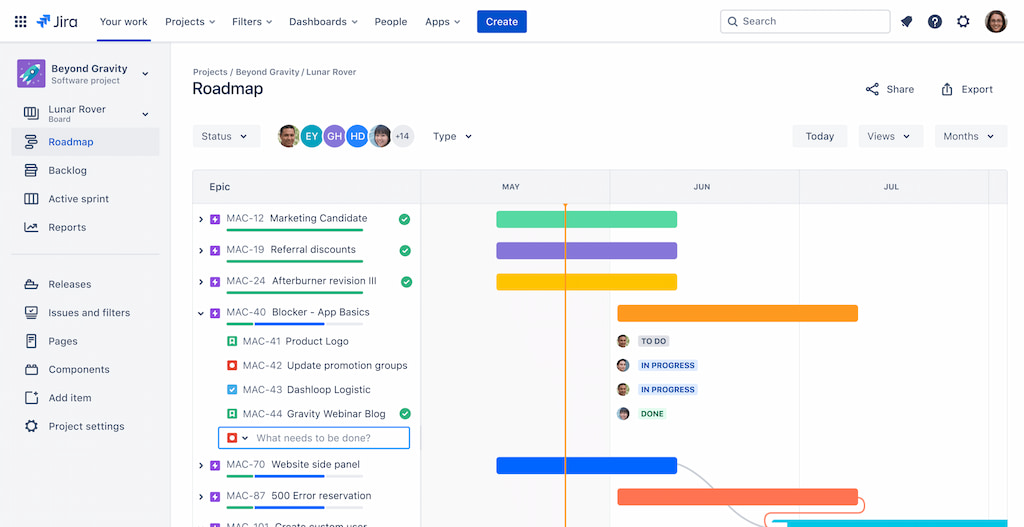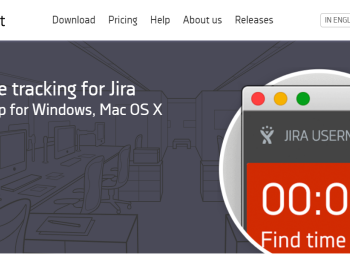How to Master Jira Capacity Planning without Extra Efforts: Tips and Key Steps
Thousands of companies around the world often face the problem of correctly allocating time and resources to a particular project. When assigning another project to their employees, managers don't even know if they have enough time to do it. Incorrect planning of productivity leads to failure of deadlines, loss of profits, and team burnout in 80% of cases.
To avoid it, you need to use tools to assess your team's productivity. This will help rationally plan your team`s capacity and facilitate the work of all departments. Jira capacity planning tools can do it successfully.
In this comprehensive guide, you will get to know how to perform capacity planning using Jira, get tips on effective capacity planning, and learn the key benefits of using Jira capacity to improve the overall performance of your business. Please, scroll down to get the details.
What Is Capacity Planning?
Capacity planning is the process during which people can estimate the time for completing their tasks. This parameter is calculated in hours. Moreover, during capacity planning, you will determine the exact number of resources required for your successful work completion.
Capacity planning will allow you to assign all the necessary resources to complete a new task successfully and on time. When you start to plan your resource capacity, you will need to determine two types of data that are essential for capacity planning.
First, you will need to find out how much time per day/week/month your team or an individual employee can devote to work on a certain project. Second, you should find out how to distribute your resources so that a corresponding project is completed in the best way. Consequently, capacity planning in Jira consists of two essential parts. These are resource capacity and resource planning. Let`s have a closer look at them.
Resource capacity
First, we need to define the term “resource.” It can be an employee, a team, equipment, etc. Any type of resource operation is based on its individual plan. Now, we should mention two other important parameters for Jira resource capacity planning:
- The amount of time in hours that one resource can work on the task without sacrificing performance.
- The amount of time that one resource will not be able to work. These can be factors such as force majeure, business trips, holidays, studying, sick leave, technical problems, and others.
Resource planning
When you know exactly what resources you can count on for dealing with one or more tasks, you can start planning their workload. First of all, you need to prioritize your main tasks. Then, you should assign those tasks to the corresponding resources. In this case, you can be sure that the task will hit the deadline.
Finally, we should emphasize that resource capacity planning in Jira is an inevitable part of the overall success of your company`s performance.
The Advantages of Capacity Planning Using Jira
Capacity planning in Jira has plenty of vivid advantages. This tool will help project managers understand the workload of each department of the company as a whole and the employee in particular. Moreover, this tool will allow for a realistic assessment of task deadlines and the correct prioritization of each department’s work. Let us enumerate the key ones.
It prevents team burnout
Almost half the employees of large corporations and companies in the middle segment are severely overworked. They cannot properly prioritize their work and understand which tasks must be done first. As a consequence, you get team burnout. To avoid this, you should perform the capacity planning of your team on time. As a result, employees will know their exact workload and which tasks must be performed first. By the way, RMClient is the best tool for tracking employee performance. It will help you to estimate the productivity of each particular worker in your team.
It helps to set realistic deadlines
Thoughtful capacity planning helps avoid disrupting deadlines. Many companies incorrectly estimate the time required to complete a project in advance. As a consequence of failing to meet a deadline for a project, the whole structure of work of all departments of the company can be disrupted. Jira capacity planning tools will help to set realistic deadlines.
It detects the lack of corresponding skills
Even if top-notch specialists work for you, many of them may lack the skills to perform a particular type of work. This requires additional training or assigning the project to another team. To identify the skill shortages in time, schedule the work correctly, and not fail the project, capacity planning will be the best friend in this case.
Key Steps to Do Capacity Planning in Jira
As an advanced project management tool, Jira provides you with plenty of useful features and tools that can boost your team`s or company`s productivity significantly. The fundamental capacity planning in Jira is based on the number of all your available resources and the time needed for coping with the task successfully. Let us have a closer look at the key step-by-step capacity planning in Jira.
Setting up teams and roles
You can easily set up teams and different roles of your employees for any project. This Jira tool is convenient for monitoring your team members` daily workload in real time. Hence, you can quickly understand how many free resources you have at your disposal now.
Defining working days and hours
Next, you distribute your team's working time according to how many hours per day a person can work. As a result, you will have a table that clearly shows the work schedule of each project participant.
Estimating team capacity based on working days and hours
How to do capacity planning in Jira based on working days and hours? It is effortless. When you have a clear vision of what each team or person is doing on a project based on their daily hourly workload, you will be able to correctly estimate whether they will be able to cope with their tasks on time. Estimating your workload capacity is also an important indicator of time management for freelancers.
Assigning tasks and estimating time
You can assign tasks for each particular team or worker using workload plans. This option will allow you to estimate the project completion time. Moreover, it is possible to modify and allocate several workload plans to various teams or one person.
Monitoring progress and adjusting capacity as needed
You can monitor the work progress at individual and team levels. Therefore, you can easily monitor how well the project is progressing. This will allow you to see if your team is on schedule and whether you need to make urgent changes.
Tips for Effective Jira Capacity Planning
Capacity planning using Jira will allow you to efficiently schedule your tasks so that your team can cope with them on time. This process is fundamental for any project as it helps to understand that you have enough resources to realize your next task in the best way. Moreover, effective capacity planning will prevent team burnout and allow the distribution of the workload of each team member correctly.
We have prepared for you expert recommendations on this issue. They will make your work much easier and more comfortable. Please, get the key tips for Jira capacity planning below.
Involve the team in the capacity planning process
You should always involve your developers, designers, copywriters, engineers, and other employees in the capacity planning process. Your employees, more than anyone else, know how much time it takes them to do different types of work. Ask them to tell you how much time they can hypothetically allocate to additional tasks (in hours per day/week). Your team members can give you a lot of valuable advice on future projects because they are the ones who will be executing them. In addition, you should specify which projects would be preferable for them based on their experience and competence.
Use historical data to improve accuracy
You should analyze past projects and fix the deficiencies when planning new tasks. If you draw the right conclusions from past projects and eliminate these mistakes when working on new tasks, you will avoid many problems and be able to make effective capacity planning without extra effort. Hence, historical data always helps to boost the overall accuracy of your projects. Developers consider it one of the most important tips for Jira resource capacity planning.
Consider individual team member capacity and skill sets
Each member of your team is a professional in a particular field. Therefore, you should consider the qualifications of an employee when selecting a team for a particular project. In addition, each person has a different approach to work and productivity in man-hours. One can complete a piece of work in an hour, while another person will need at least three hours to do it. That's why you should consider individual team member capacity and skill sets.
Monitor and adjust capacity as needed
Use all available Jira tools to monitor the process of working on the project. If necessary, make changes right away so that you don't blow the deadline. You can also change employees if you see that some of them are not doing their tasks well.
Leverage Jira plugins and integrations for enhanced capacity planning
Jira software provides project managers and agile teams with plenty of useful tools for doing capacity planning in the best way. For example, you can use such a planning plugin as ActivityTimeline.
It will help you to monitor all tasks at a time. Hence, you should use all available plugins and integrations to boost your planning process.
Consider RMClient Your Trusted Partner
We have already become one of the leaders in the market of desktop apps that can be successfully used for Jira portfolio capacity planning. You won't be surprised if we tell you that this app was originally developed for our internal use. We simply wanted to monitor the overall task performance and the time spent on them.
RMClient time-tracking reports will help you to:
- ensure accurate deadlines;
- form invoices for your customers;
- enable automated time tracking;
- estimate the overall efficiency of your team or an individual employee.
Please, read about Jira time tracking report steps and see for yourself how easy it is to start using our app in your daily work.
We are proud of our successful cooperation with such prominent companies as FamilyArc, Toyota, Intel, Lightswitch, Hegyd, and many other well-known leaders in their market niches. All of them have been tracking time with RMClient.
Now, we happily welcome you to check out RMClient features so that you understand all the advantages of our app. Just enter the official website of RMClient and sign up for RMClient. Enjoy your 30-day trial period and contact us if you have any questions regarding our app. We are always happy to help you and explain everything. To crown it all, if you develop digital and virtual projects, Jira time reports will be the best go-to tool in everyday work.
FAQ
Similar articles
Didn’t find what you were looking for?
E-mail us to discuss and implement your project, application or service. We will answer all of your questions and will offer the best solutions.

 Artyom Makeyev
Artyom Makeyev