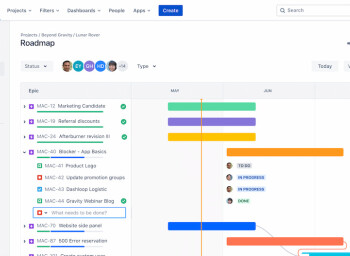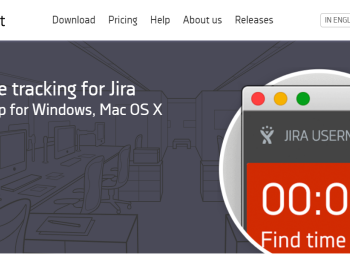10 Best Time Management Tips and Tools For Freelancers
Freelancers have already become crucial players in many businesses. This form of work benefits individual contractors as they get the freedom to work remotely, set their own hours, and work on a project-by-project basis. Hiring freelancers instead of full-time employees is also advantageous to employers in many ways. For example, it saves companies costs on employment taxes as well as benefits and simplifies the hiring process.
However, all of this comes with some drawbacks. The most common problems employers experience with freelancers are their lack of productivity and the inability to manage freelancers properly, as they usually work remotely and set their own hours. Luckily, there are ways around these difficulties.
In this article, we will discuss how to manage freelancers more effectively, track their performance, and increase motivation and productivity. Apart from practical recommendations on how to help freelancers become more productive, we have prepared an overview of three freelance time management tools designed for tracking performance.
Time Management for Freelancers: How to Do It Right
Freelancers are often hired for their expertise in a particular field, which is why it's essential to manage them just like any other employee. Freelancers are also more likely to have multiple clients on the go, so make sure they know what's expected of them concerning deadlines and quality of work.
If you feel that a freelancer or a team of freelancers you hired underperforms, isn’t motivated enough, etc., check our seven tips on managing freelancers better.
1. Outline the scope of work
A contract with a freelancer must contain all the essential details, including your expectations as an employer, working hours, etc. If there are any aspects of a freelancer’s work that you don’t like, it may be because it hasn’t been agreed upon in a contract.
2. Provide feedback as often as needed
This is one of those tips for freelancers' time management that is usually neglected. Remote employees and freelancers frequently lack engagement in the company’s processes, which becomes a problem when working on tasks. To avoid this issue, explain to your freelancer why a particular task must be completed and provide feedback about their work.
3. Get suitable task management software
With dozens of options available on the market, you will surely find the software for your company's needs and budget. And when you do so, you will get a vital tool to help you manage your in-house staff and your freelance contractors. With all the tasks listed and the deadlines set, it is much easier to track the projects and efficiency of freelancer teams.
Task management systems, like Jira and Redmine, help you and freelancers manage tasks better, plan workload, and, most importantly, deliver better results.
4. Plan workload for freelancers in advance
Although this may not apply to every team or organization, in most cases, efficient freelance time management goes hand in hand with proper planning. This alone can become a key factor in the performance of your freelancers.
Every successful freelancer knows that you need to track your time correctly , and scheduling your freelance tasks is the key to success. It helps freelancers manage their time better, avoid burnout, and eliminate team conflicts. When the workload is planned a week or two in advance, a freelancer can divide it into smaller tasks that they can complete one by one.
5. Offer a variety of projects
There are several ways to keep your freelancer engaged and excited about the work they do for you. A freelancer with a variety of projects will be more engaged and satisfied with their work. Freelancers will also be more productive because they can work on what they want, when they want, and as much as possible.
Another way to improve freelancers’ efficiency is to offer them challenging projects requiring them to improve skills or develop new ones they may not have already mastered. This will also keep their interest and ensure that they stay motivated about the work they are doing for you.
6. Set up realistic deadlines
The most common reason for missing deadlines is failing to set them up properly. And this is one of the most important time-management tips for freelancers. Make sure that each task you assign a freelancer is accompanied by a realistic deadline. To do it right, you should know the time it takes to complete a job and then set a deadline accordingly. This will help you stay on track and ensure things will be done on time. To achieve that, follow our final recommendation.
7. Use time-tracking and productivity tools
This is the final and the most valuable of all tips for freelance time management. Nothing works as great as using time-tracking tools when evaluating freelancers’ efficiency, especially those working remotely and paid an hourly rate. Time tracking tools for work at home enable you to assess the amount of time a freelancer needs to complete a task and, as a result, better plan workload and distribute tasks among freelancers.
Those productivity tools are part of “time management for freelancers” best practices, and will give you confidence that your employees will meet agreed deadlines.
Best time management tools for freelancers
Using good time-tracking software to optimize freelance time management allows you to track the time they spend on different tasks and improve the planning of future tasks. These tools can also help with invoice purposes, especially for freelancers with hourly rates.
We have selected three popular time-tracking tools and listed their features, advantages, and user feedback, so you can pick the one that will suit your business needs. All three offer free trials, so you can test them before settling on one.
1. RMClient
RMClient is a life-saver for companies that hire freelancers. This easy-to-use time tracker for Jira and Redmine allows for seamless task management and quality performance evaluation.
With RMClient, you can easily create tasks, manage them, and, most importantly, track the actual time spent on each task. Apart from a convenient time management tool, freelancers can use Filter and Search to quickly find the necessary task and receive pop-up notifications about new issues.
RMClient offers a 30-day free trial period, allowing you to see the benefits of this powerful time-tracking service risk-free.
Advantages: The tool simplifies and speeds up your Jira and Redmine processes of creating and managing tasks and allows for accurate time tracking.
Disadvantages: RMClient functionality is only available for Jira, Redmine, and Easy Redmine users at this point.
2. TrackingTime
TrackingTime is another popular time-tracking software that helps project managers plan and track tasks. The solution integrates with Jira and several other services, providing ways to manage time better for freelancers using those services.
The Basic monthly subscription plan costs $5 per user and includes collaboration, reporting, and time management tools. A 14-day free trial is available so that you can test the service.
Advantages: The main advantage of TrackingTime is the variety of integrations for popular services, including Clickup, Monday, and others.
Disadvantages: Some reviews feature complaints about the service as sometimes being slow.
3. Tempo
Code. When integrated with Jira, Tempo enables you to see the time spent on specific issues and automatically turn your activity data into logged time with a single click.
Tempo offers multiple subscription packages. The cheapest one includes timesheet reports and costs $5 per month (for up to 10 users).There is also a free 30-day trial available for testing the product.
Advantages: You can make use of a list of issues with frequently/recently logged-on time and select your favorite Jira issues, so they are easily found when logging time in Tempo.
Disadvantages: There are complaints about minor data loss issues.
Consider RMClient Your Trusted Partner
Time tracking is easy with RMClient. It is seamlessly integrated with project management software like Jira and Redmine, and Easy Redmine. It is widely used across industries for managing the productivity of office employees, remote workers, and freelancers. RMClient is constantly improving functionality, striving to provide a seamless time-tracking experience for Jira and Redmine users.
Take advantage of a free 30-day trial period and see how this time-tracking tool helps you evaluate workload, plan tasks, and improve the productivity of your team of freelancers.
FAQ
Here are a few tips for freelancers working management process that can help you overcome your challenges when managing contractors:
- Understand what motivates them.
- Create a clear contract and timeline for the project.
- Keep in touch with them regularly.
- Give feedback and motivate them.
- Use efficient tools to monitor their progress, e.g., RMClient.
Top 4 articles
- How to Set Up Jira Time Tracking Report: Step-by-Step Guide
- The Most Efficient Way to Track Employee Performance: Best Practices and Tips for Your Business
- How to Successfully Manage a Team of Developers: 5 Proven Strategies
- How to Master Jira Capacity Planning without Extra Efforts: Tips and Key Steps
Similar articles
Didn’t find what you were looking for?
E-mail us to discuss and implement your project, application or service. We will answer all of your questions and will offer the best solutions.

 Artyom Makeyev
Artyom Makeyev