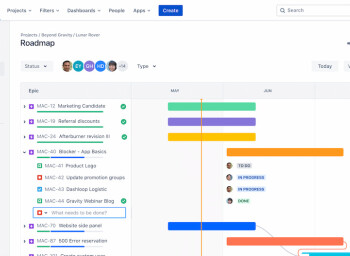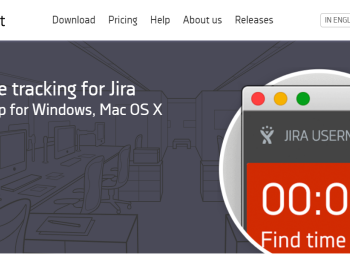How to Set Up Jira Time Tracking Report: Step-by-Step Guide
From the beginner’s guide out here, you’ll find out the best practices regarding JIRA track time. We will try to explain how JIRA time-tracking works and why this tool is useful for your business development. By the end of the article, you will have complete knowledge of how to adjust the time-tracking report in JIRA and how to use it to help any company thrive.
This guide is relevant mainly to participants in the IT sector. A complete knowledge of how to measure your hours dedicated to task completion and record is the only efficient way for developers and project managers to optimize the workflow and manage it more productively.
Start implementing JIRA time-recording practices and estimate the productivity of the development team. Knowing these data is the way to understand why some project deadlines cannot be met. Solve this issue by setting up JIRA time-tracking reports. Here is everything you need to know about this service and the best way to implement it into your work.
Benefits of Using Time Tracking Report
JIRA time reporting is mainly used by the agile software development team. Although this isn’t the only case of using JIRA, agile developers take many benefits from using this governance tool. In particular, we can specify at least four reasons for its importance:
JIRA’s time-tracking reports ensure accurate deadlines
When receiving an order for agile software development, project managers have to specify the timeframes within which the project will be ready. It’s quite complicated to conduct such calculations because every startup might have its peculiarities. However, it becomes easier with JIRA time reports. When used in conjunction with other statistics, these reports can help to compare previous projects. Therefore, it becomes easier to calculate deadlines accurately.
JIRA time tracking helps to create invoices for clients
Without time-tracking, it might be complicated to ensure that clients do not overpay for the services. With JIRA, the development team can create an accurate and credible report which will specify the hours spent on every assignment. A project manager can provide this documentation to their customers and partners to prove the credibility of the provided services.
JIRA enables an automated time tracking
JIRA is an efficient time tracker for developers that helps them to focus on the development process specifically. This is thanks to the automation of time-tracking procedures. Developers can now give 100% of their time to coding and programming instead of dealing with the necessity of putting manual inputs in time reports.
JIRA helps to estimate the productivity of workers
According to a study from the UK’s largest money-saving brand, an average office worker is productive for less than 3 hours a day. Although these statistics might be irrelevant for developers, the data show that the workers' productivity might and should be improved. With the JIRA time-tracking software solution, managers can estimate the productivity of specialists and come up with a decision that will optimize and productively arrange a timetable for their specialists.
What Data Does the JIRA Time Tracking Report Contain?
JIRA provides all the information about the working hours of the project development process. These data are based on specific metrics enabled by the software solution. These metrics are certain fields, which are tracked and then provided in the form of reporting of spending time on projects in JIRA. This project management system focuses on four native metrics:
- Original Estimate. This tracking field includes info regarding the total number of hours spent on particular tasks. The Original Estimate takes into account the entire range — from the beginning of the task till its completion.
- Remaining Estimate. This metric might also be referred to as the Estimated Time Remaining. It contains data about the plausible remaining amount of time that is needed to complete the task.
- Time Spent. This metric is generated after the task is over. It provides a user with information regarding the whole number of hours dedicated to the task. By taking a look at the Original Estіmate and the Tіme Spеnt, a project manager can estimate the productivity of a worker.
- Accuracy. This metric shows how accurate the Original Estimate data at the beginning of the project were. The Accuracy data are calculated by summing the Time Spent and Estimated Time Remaining fields and excluding the results of the Original Estimate.
Generate time tracking reports in JIRA based on these data in the automated mode.
4 Steps to Create a Time Tracking Report In JIRA
Now, when you fully understand the importance of time-tracking and see how efficient reporting can help in different use cases, you can get down to building a JIRA time-tracking report. Thanks to the user-friendly features of this software solution, the process isn’t complicated at all. Consider taking the following steps:
1. Enter the necessary project
Foremost, you have to enter the JIRA report menu of the necessary project. Explore the sidebar and proceed to the Reports section. Here, you will see the Forecast & Management segment. Select this button and proceed to the JIRA Time Tracking Report section. When the page is downloaded, you get access to the following menu:
2. Pick up the necessary Fix Version and Issues
The first line of the menu represents the drop-down list of different Fix Versions. Choose the one you wish to report on. Below the Fix Version section, you see the Issues drop-down list. You can focus on particular issues, such as Incomplete Issues, Time-Tracked, or others. By default, the software solution will enable reporting on all issues.
3. Group the issues
JIRA enables the sorting of issues into two different categories. To do this, you open the drop-down Sorting list. It will represent you with the possibility of picking up the Least or Most completed issues. In the first case, you will be introduced to issues with the highest Remaining Estimate, while in the second case, they will be grouped by the lowest Remaining Estimate.
4. Include sub-tasks
Bear in mind that if you disabled this feature during configuration, you wouldn’t be able to include any sub-tasks in your report. After opening a drop-down list with sub-tasks, you will be able to take the following actions:
- Add sub-tasks that are included in the same version as the issue. To do this, pick up the “Only include sub-tasks with the selected version” line;
- Enable adding sub-tasks that aren’t included in the version of the issue. To do this, pick up the “Also include sub-tasks without a version set” line.
- Add all possible sub-tasks, no matter whether they belong to the same or different versions. If you choose to “Include all sub-tasks”, you enable adding to your report even those options that don’t have versions.
Basically, this is everything on how to set up a JIRA time tracking report — everything might be done from a single page. However, when you do this without additional assistance, it's impossible to benefit from all the capabilities of this management software. That’s why we suggest that you should rely on a custom time-tracking provider.
RMClient Time Tracker For JIRA
You can access JIRA software and use the available tools on your own. However, JIRA can also be accessed through time-tracking providers.
Why do you need them? Because these standalone solutions give better access to time tracking capabilities of JIRA. RMClient is one of the best tracking providers that enables the use of all JIRA’s capabilities for the needs of your development business.
Why should you consider working with RMClient? There are no less than three reasons to work with this time-tracking software:
- It ensures efficient time-tracking. RMClient has a customizable interface and an extended range of the necessary features to track time spent on specific tasks.
- Multi-functional architecture. RMClient has an advanced set of functional features and a convenient interface to operate those features and manage your tasks.
- Reasonable pricing. RMClient is a provider you can afford because its maximum annual payment for an unlimited number of users is $500, which is not a big deal for a team of developers. The minimum monthly tariff is only $5.
Use the services of the RMClient software solutions to ensure the most productive workflow.
How Do You Install RMClient Time Tracker For JIRA?
Knowing that there are special tools that help to use JIRA more efficiently is good. But how to create a Jira time-tracking report with the RMClient solutions? Here is a step-by-step guide on how you start using it.
Enter the official website of RMClient
The only way to start using RMClient for your JIRA time-tracking software practices is to download the solution from the official website. Just google “RMClient” and proceed to the first link. Or you can enter the rmclient.org query and get to the website immediately.
Sign up for RMClient
Once you find the RMClient website, click the sign-up button. You will be presented with boxes where you need to fill in the basic credentials for registration. Create a reliable password, confirm it, and proceed by clicking the sign-up.
Download the solution
The RMClient solution isn’t available in the web version. You have to install it on your laptop or personal computer, which will be right after completing the registration process. Once you sign up, you’ll receive the link for the download. It will be sent to the email address you mentioned during registration. So make sure to enter all the required credentials properly. Once RMClient is downloaded, you can start working with it.
Final Thoughts
Regardless of the experience you have in your occupation, time tracking is what makes your development process more efficient. JIRA is the best solution project managers and developers can rely on. It’s user-friendly, effective, easy to use, and affordable. Use all its capabilities through the RMClient application and get your time-management practices to a higher level!
FAQ
Top 4 articles
Similar articles
Didn’t find what you were looking for?
E-mail us to discuss and implement your project, application or service. We will answer all of your questions and will offer the best solutions.

 Artyom Makeyev
Artyom Makeyev